How to set up Paypal with Sayl Retail
Paypal is one of those companies that survived the internet dotcom bubble still in the end of the 90's last century, and the remarkable thing is the company is still around. Even better, the payment service is still very relevant and popular in a lot of countries. In this article we explain you how to set up Paypal with your Sayl Retail account.
In Sayl Retail, go in the menu to Settings, go to salesprofile and select the icon 'payment settings'. Then choose 'I already have a payment provider'. From the list, choose Paypal. (in case Paypal does not show up in the list, please contact us, for some countries it is not available)
You will notice that Sayl Retail will ask you for the Paypal settings. Since we can impossibly know your Paypal integration key, you will need to provide us.
To find your Paypal merchant ID, follow these steps at the website of Paypal. Easiest is that you open a separate tab on your browser, and do the following steps:
You will notice that Sayl Retail will ask you for the Paypal settings. Since we can impossibly know your Paypal integration key, you will need to provide us.
To find your Paypal merchant ID, follow these steps at the website of Paypal. Easiest is that you open a separate tab on your browser, and do the following steps:
1. Open the Paypal Developer dashboard website and login with your normal Paypal username/password. (Note: it is of no use to log into your usual Paypal website where you see payments etc, you will not find the keys there)
2. Look in the menu to 'My Apps & Credentials'. Make sure the toggle is set to 'Live'.
3. Navigate to the REST API apps section and click Create App.
4. Make sure that you are in the 'Live' environment. Name the App 'Sayl Retail app' and click Create App.
5. You will see a client ID and a secret for your newly created app.
PS. This is also explained on Paypals website.
2. Look in the menu to 'My Apps & Credentials'. Make sure the toggle is set to 'Live'.
3. Navigate to the REST API apps section and click Create App.
4. Make sure that you are in the 'Live' environment. Name the App 'Sayl Retail app' and click Create App.
5. You will see a client ID and a secret for your newly created app.
PS. This is also explained on Paypals website.
Return to the Sayl Retail admin interface.
Indicate that you know your payment settings, and make sure you choose 'production' as the environment.
"Client ID" --> fill in the field value of Paypals client ID of your 'Live' app.
"Secret key" --> fill in the field value of Paypals Secret of your 'Live' app.
Save the settings in Sayl Retail and you are good to go. See below.
Attention: the first time you receive orders, it can take some days before Paypal processes your order. This is an anti-fraud and anti-laundering protection of Paypal.
Indicate that you know your payment settings, and make sure you choose 'production' as the environment.
"Client ID" --> fill in the field value of Paypals client ID of your 'Live' app.
"Secret key" --> fill in the field value of Paypals Secret of your 'Live' app.
Save the settings in Sayl Retail and you are good to go. See below.
Attention: the first time you receive orders, it can take some days before Paypal processes your order. This is an anti-fraud and anti-laundering protection of Paypal.