How to set up Nets with Sayl Retail
Nets is an online payment provider active in the nordics and a few other countries.
More information can be found on their website. In this article we explain you how to set up Nets with your Sayl Retail account.
More information can be found on their website. In this article we explain you how to set up Nets with your Sayl Retail account.
In Sayl Retail, go in the menu to Settings, go to salesprofile and select the icon 'payment settings'. Then choose 'I already have a payment provider'. From the list, choose Nets. (in case Nets does not show up in the list, please contact us, for some countries it is not available)
You will notice that Sayl Retail will ask you for the Nets settings. Since we can impossibly know your Nets Api Key, you will need to provide them us.
To find your Nets Api Key, follow these steps at the website of Nets. Easiest is that you open a separate tab on your browser, and do the following steps:
You will notice that Sayl Retail will ask you for the Nets settings. Since we can impossibly know your Nets Api Key, you will need to provide them us.
To find your Nets Api Key, follow these steps at the website of Nets. Easiest is that you open a separate tab on your browser, and do the following steps:
1. Open the Nets Administration website and login with your normal Nets username/password.
2. Look in the menu to 'Company' > Integrations.
3. This will open a page that displays your Live & Test Api Key
4. Depending wether you want to test or do real payments, copy the appropriate Secret Key in Sayl Retail in the requested fields. The checkout key is not used.
2. Look in the menu to 'Company' > Integrations.
3. This will open a page that displays your Live & Test Api Key
4. Depending wether you want to test or do real payments, copy the appropriate Secret Key in Sayl Retail in the requested fields. The checkout key is not used.